Struggling to collect outstanding invoices? MediaOS helps you take control of your billing outreach with Mass Invoice Email Campaigns. These campaigns allow you to streamline collections, increase response rates, and drive revenue—all while saving your team valuable time.
Sending Invoice Emails in Bulk #
To begin creating a mass invoice campaign, navigate to the Accounting section using the left-hand menu. Once inside, select Billable Line Items to access the list of accounts with pending charges.
Enable the line items you'd like to invoice by selecting the checkboxes next to each entry. Once you’ve made your selections, click Invoice Selected Items and confirm your action. MediaOS will then generate invoices for the selected line items.
After your invoices are prepared, click the checkbox at the top of the account list to select all recipients for the next step. Then, click Email Selected, which will bring you to the email campaign builder. From here, follow the on-screen prompts to choose your template, schedule your send time, and finalize the campaign. MediaOS will handle the delivery from start to finish, ensuring each client receives their invoice directly via email.
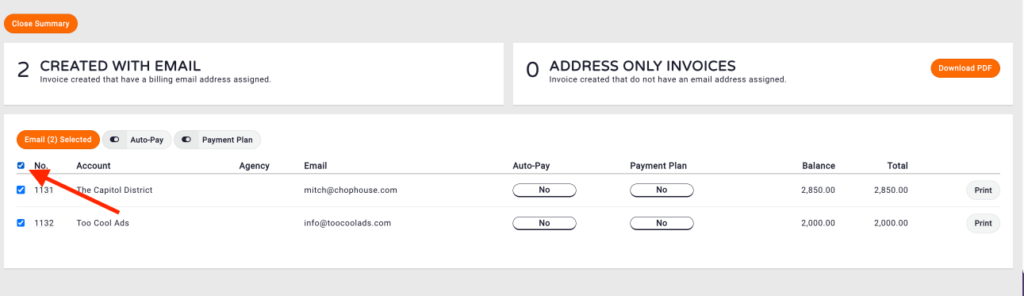
Printing and Mailing Invoices #
For clients without an email address—or those who prefer paper correspondence—MediaOS offers an automated print-and-mail service.
Locate the client in the Billable Line Items view and click Print on the far right side of the row. This will trigger MediaOS to print and mail the invoice directly to the physical address on file for that account. Each printed invoice is billed at $1.49 per piece, which covers printing, postage, and mailing.
If you’d prefer to handle mailing in-house, you can also download the file yourself. Simply click the Download PDF button next to any entry listed under Address Only Invoices. This will generate a printable file you can save, print, and mail manually.
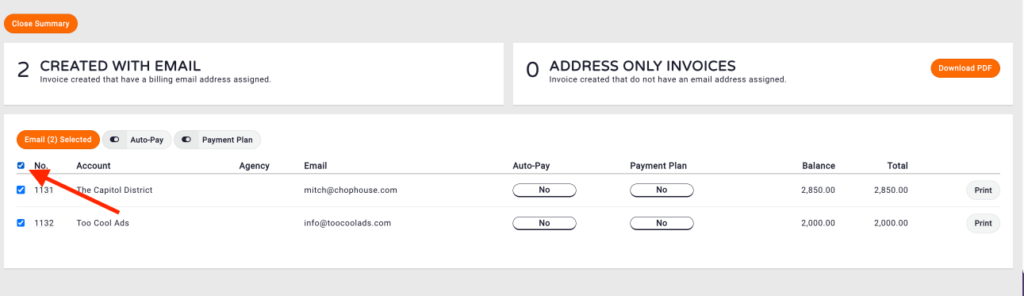
Final Thoughts #
Mass invoice campaigns in MediaOS are an effective way to speed up your collections process while keeping communication polished and professional. Whether you’re emailing hundreds of invoices at once or mailing out a few manually, the system gives you the tools to get paid faster—without the back-and-forth.






