The first step when troubleshooting why an email isn't reaching its target, be it you or a client- is checking to see if they are currently blocking you from sending email to them. The email blocker check tool can be found in on the Campaigns page in MediaOS.
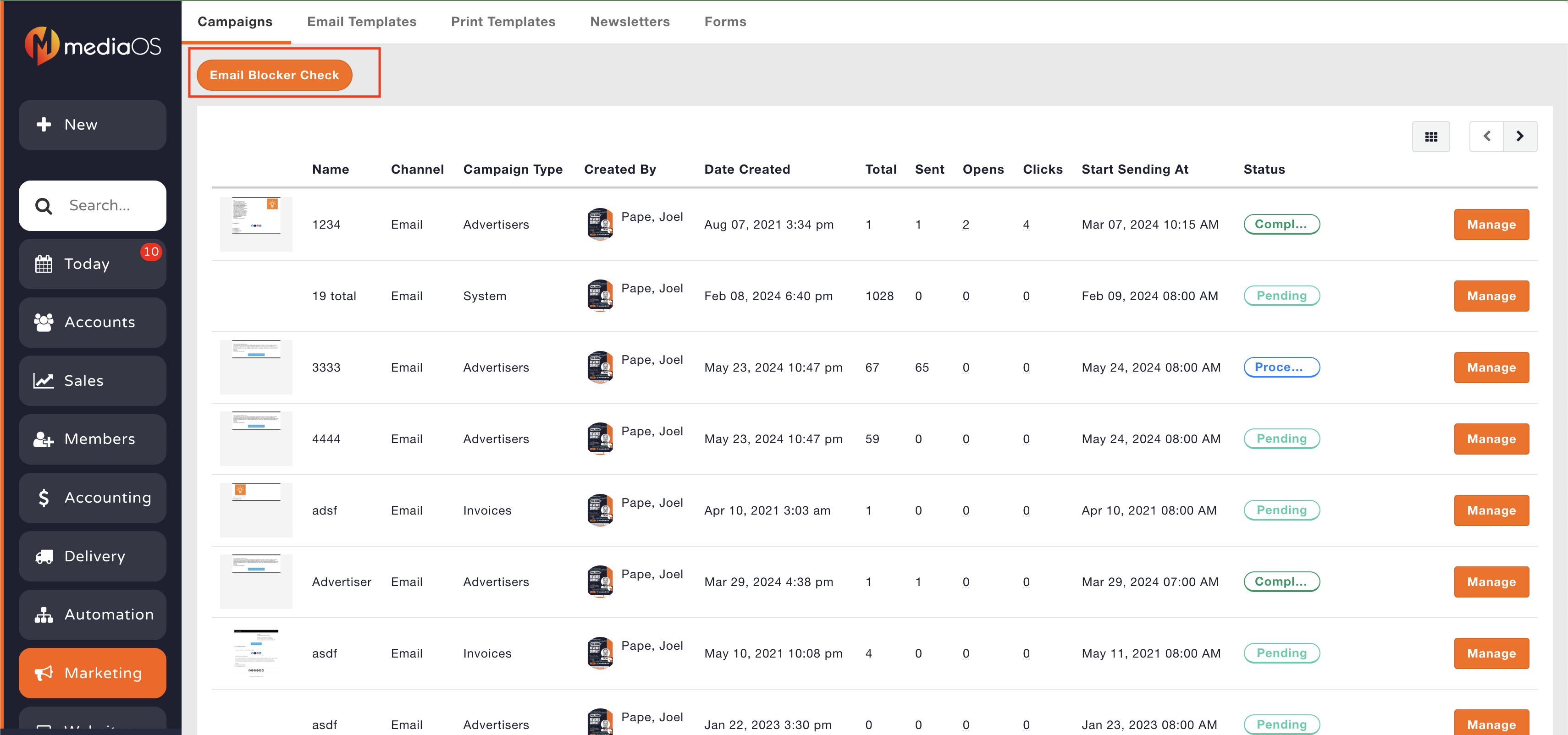
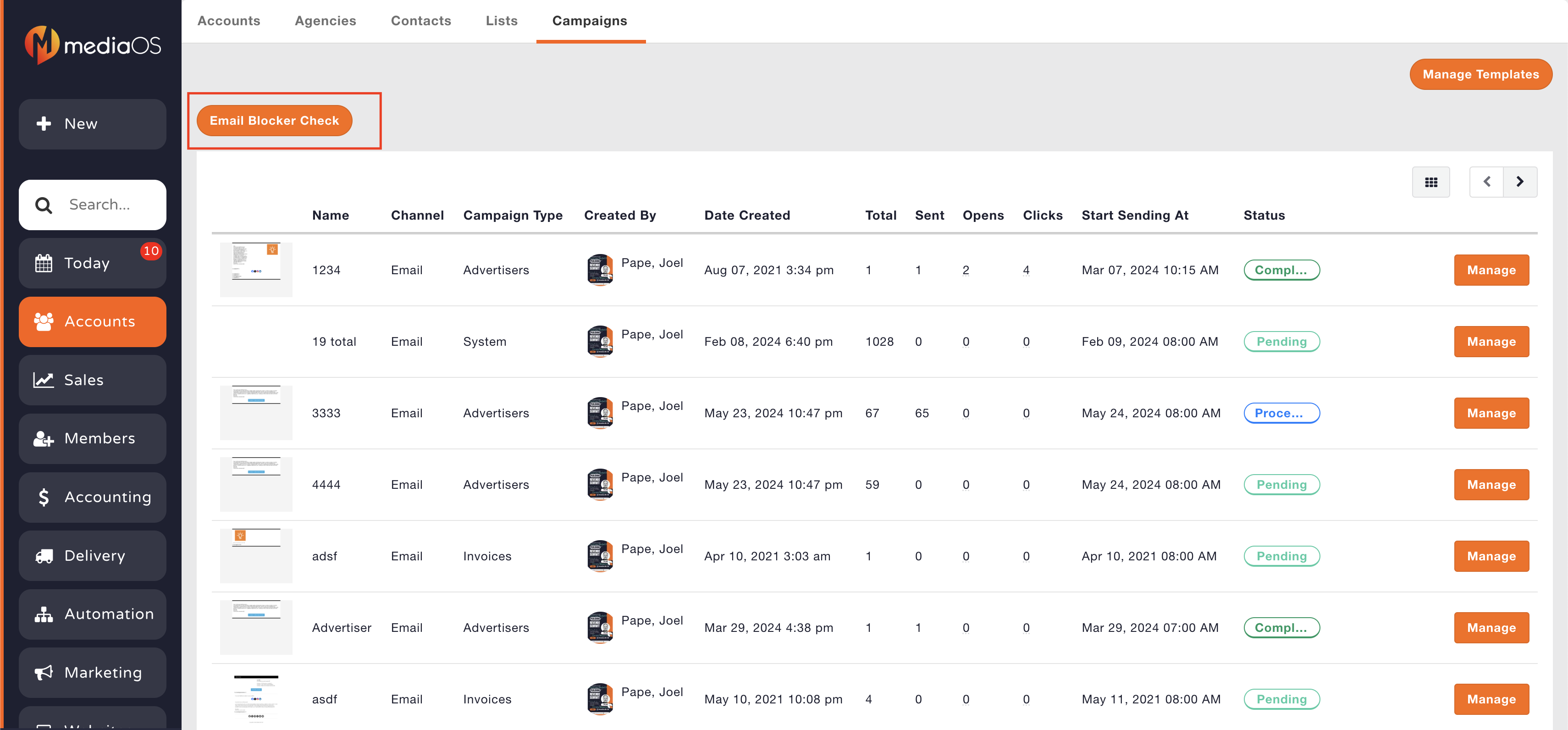
This tool allows you the ability to check if your client for whatever reason has blocked your email from getting to them. The examples we have seen in real time is clients might have brought the newest flashy security that is out now and the numerous emails from you to them could be getting blocked, or a client could have accidently blocked your emailing as well. Nobody is perfect and we understand that what we are trying to do with this tool is help re-bridge the gap so that your emails can get to the client.
The tool will show you the following a full page with a text box and a button that says check. What this tool does is allow you to check (with the client's permission that is very important to remember) if a client has blocked you.
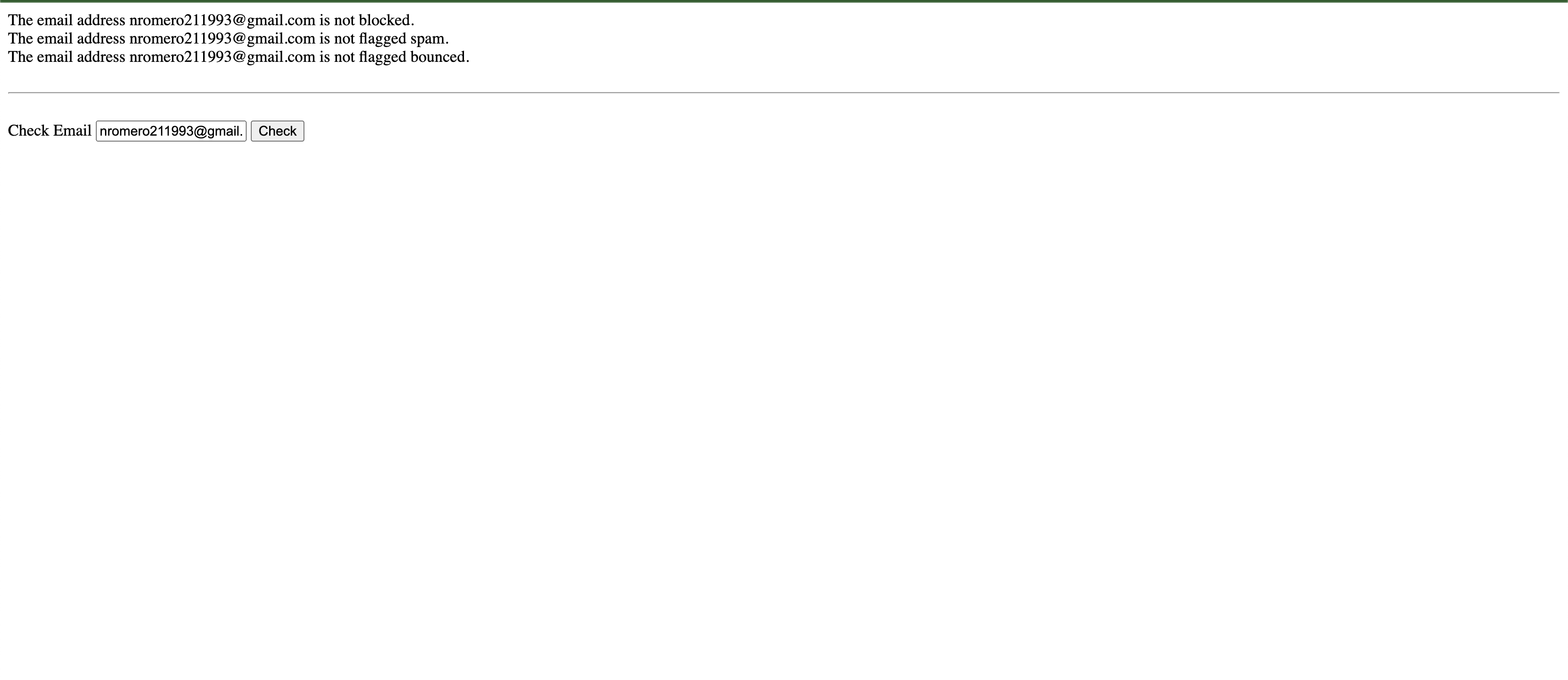
Once you have added the client's email to this box and hit check the tool will then run a test on that email you put in and you will get three results always blocked, spam and bounced. What these three mean is the following:
Spam means the client's email address will still receive your emails but it is in their spam folder.
Bounce means your email never made it to the client's inbox.
Block means the client at some point blocked you or their security has thus the email never gets to them as at all.
Key Note: if it says "NOT" next to spam, bounce or block then the email is okay in that category.






