Each user can set up his/her email signature under Personal Settings in MediaOS. By setting this up your email signature will sync to all outgoing emails from MediaOS. We recommend creating an email signature from any email signature generator. For example, HubSpot’s email signature generator. Once generated copy and paste the HTML email signature in the section entitled email signature.
Please note: HTML Email signatures can be tricky. They must be completely valid HTML in order to display properly in all situations. While we cannot assist you with your signatures, we will run what you provide through a cleanup routine. Any invalid HTML will be removed in this process. We’ve provided a link below to the W3 HTML validator. You can copy and paste your signature there to determine if it’s valid. This tool will let you know of any potential problems. Then, to set up your email signature, you’ll paste your HTML code in the space provided in your MediaOS Personal Settings.
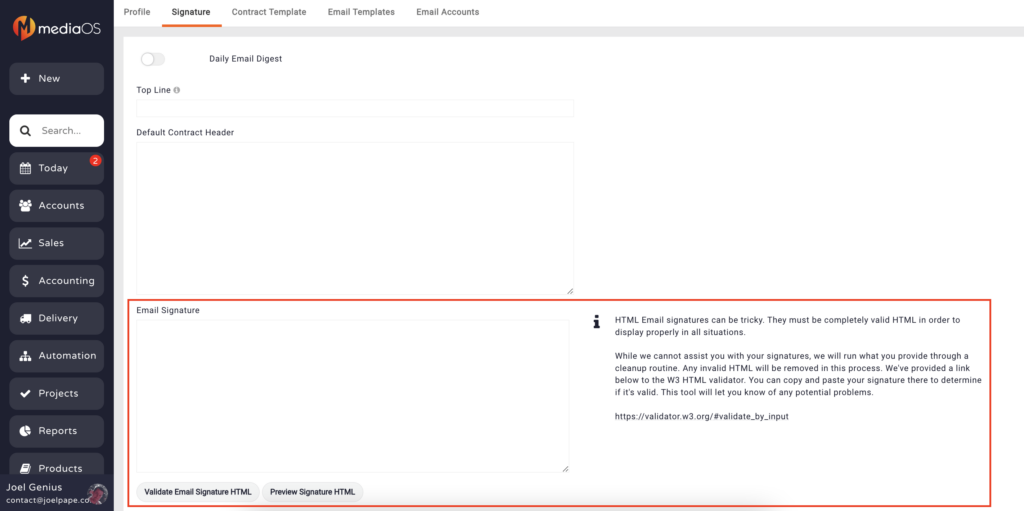
Sample Email Signature HTML Code #
For reference, we’ve included a sample email signature code below that you can use. Simply edit the highlighted areas with your own information.
<table style=”width:450px;font-size:10pt;font-family:sans-serif;color:#7e2c55;border:0;” width=”450″ cellpadding=”0″ cellspacing=”0″>
<tbody>
<tr>
<td width=”150″ rowspan=”5″ valign=”top” style=”vertical-align:top;width:150px;”>
<a href=”[Your Website URL]“><img border=”0″ alt=”Logo” width=”123″ style=”width:123px;height:auto;border:0;” src=”[Your Headshot URL]” /></a>
</td>
<td style=”padding:0;line-height:27px;vertical-align:top;font-family:Verdana, sans-serif;font-size:14pt;color:#000000;” valign=”top”>
<strong><span style=”font-size:14pt;font-family:Verdana, sans-serif;”>[Your Name]</span></strong>
</td>
</tr>
<tr>
<td style=”padding:0;line-height:18px;vertical-align:top;font-family:Verdana, sans-serif;color:#000000;font-size:10pt;” valign=”top”>
<span style=”font-size:10pt;color:#2c2c2c;font-family:Verdana, sans-serif;”>[Your Title]</span>
</td>
</tr>
<tr>
<td style=”padding-top:5px;padding-bottom:5px;padding-left:0;padding-right:0;line-height:18px;border-bottom:1px solid;font-family:Verdana, sans-serif;color:#000000;font-size:10pt;vertical-align:top;” valign=”top”>
<span style=”font-family:Verdana, sans-serif;font-size:9pt;color:#2c2c2c;”>[Your Company’s Street Address]</span>
<span> • </span>
<span style=”font-family:Verdana, sans-serif;font-size:9pt;color:#2c2c2c;”>[Your Company’s City, State, and Zip Code]</span>
</td>
</tr>
<tr>
<td style=”padding-top:5px;padding-bottom:0;padding-left:0;padding-right:0;line-height:18px;font-family:Verdana, sans-serif;color:#000000;font-size:10pt;vertical-align:top;” valign=”top”>
<span style=”font-family:Verdana, sans-serif;color:#2c2c2c;font-size:10pt;”>
<img src=”[phone icon URL]” alt=”phone-icon” border=”0″ height=”12″ width=”12″ style=”border:0;height:12px;width:12px;” /> [Your company phone number] | office<span><br /></span>
</span>
<span style=”font-family:Verdana, sans-serif;color:#2c2c2c;font-size:10pt;”>
<img src=”[mobile phone icon URL]” alt=”mobile-icon” border=”0″ height=”12″ width=”12″ style=”border:0;height:12px;width:12px;” /> [your cell phone number] | mobile<span><br /></span>
</span>
<span style=”font-family:Verdana, sans-serif;color:#2c2c2c;font-size:10pt;”>
<img src=”[email icon URL]” alt=”email-icon” border=”0″ height=”12″ width=”12″ style=”border:0;height:12px;width:12px;” /> [your work email address]<span><br /></span>
</span>
<span style=”font-family:Verdana, sans-serif;font-size:10pt;”>
<img src=”[website icon URL]” alt=”website-icon” border=”0″ height=”12″ width=”12″ style=”border:0;height:12px;width:12px;” /> <a href=”[your website URL]” style=”text-decoration:none;”><span style=”font-size:10pt;font-family:Verdana, sans-serif;color:#9b0e29;”><span style=”font-size:10pt;font-family:Verdana, sans-serif;color:#9b0e29;”> [your website URL]</span></span></a>
</span>
</td>
</tr>
<tr>
<td style=”padding-top:5px;padding-bottom:0;padding-left:0;padding-right:0;vertical-align:top;” valign=”top”>
<span><a href=”[company Facebook URL]“><img border=”0″ width=”16″ src=”[Facebook icon URL]” alt=”facebook icon” style=”border:0;height:16px;width:16px;” /></a> </span><span><a href=”[company LinkedIn URL]“><img border=”0″ width=”16″ src=”[LinkedIn icon URL]” alt=”linkedin icon” style=”border:0;height:16px;width:16px;” /></a> </span><span><a href=”[company Twitter URL]“><img border=”0″ width=”16″ src=”[Twitter icon URL]” alt=”twitter icon” style=”border:0;height:16px;width:16px;” /></a> </span><span><a href=”[company Instagram URL]/”><img border=”0″ width=”16″ src=”[Instagram icon URL]” alt=”instagram icon” style=”border:0;height:16px;width:16px;” /></a> </span><span><a href=”[company PInterest URL]“><img border=”0″ width=”16″ src=”[Pinterest icon URL]” alt=”pinterest icon” style=”border:0;height:16px;width:16px;” /></a></span>
</td>
</tr>
</tbody>
</table>







