Delivery Billing is configured for quantity products that have a billing type of Delivery. When booking these ads, there are a few different options that set them apart from other product types.
This article will discuss how delivery billing works from booking delivery products to billing an ad.
Booking a Delivery Ad
The process for booking a delivery ad on a proposal is similar to the instructions found here. The biggest difference when booking delivery products is in how you choose to bill this line item.
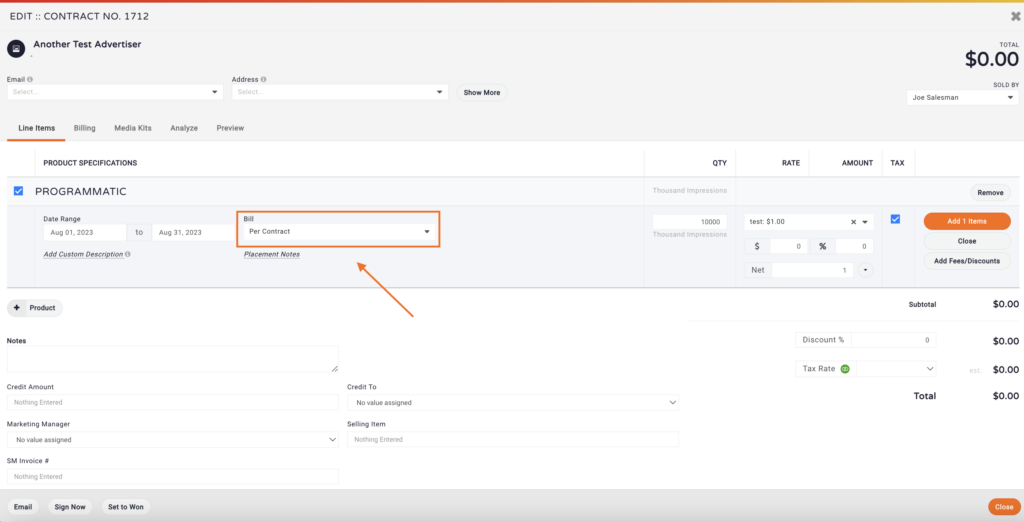
- As you can see from the screenshot, there is an additional Bill field that you will need to complete. The options in that field are explained below:
- Per Contract: This option is a fixed amount. If you are selling 100 impressions for $1000, the customer will be billed this no matter what
- As Delivered: This option will bill the customer as the product is delivered.
- As Delivered with Max: This option will bill the customer for quantities delivered up to the maximum that you set in the Quantity field. Anything delivered beyond that will be charged $0.00 and will be reflected on the invoice for bookkeeping purposes.
- Per Contract Plus Overage: This option charges the contracted rate immediately, but then will also charge any additional quantities delivered per the rate selected.
- From there, you will choose the Quantity in CPM (or Cost per 1000 impressions) and then the ad rate.
- When you are satisfied with your selections, click the Add 1 Item button.






