- Click Reports on the left navigation bar.
- On the next screen, scroll down to the Sales Management Section.
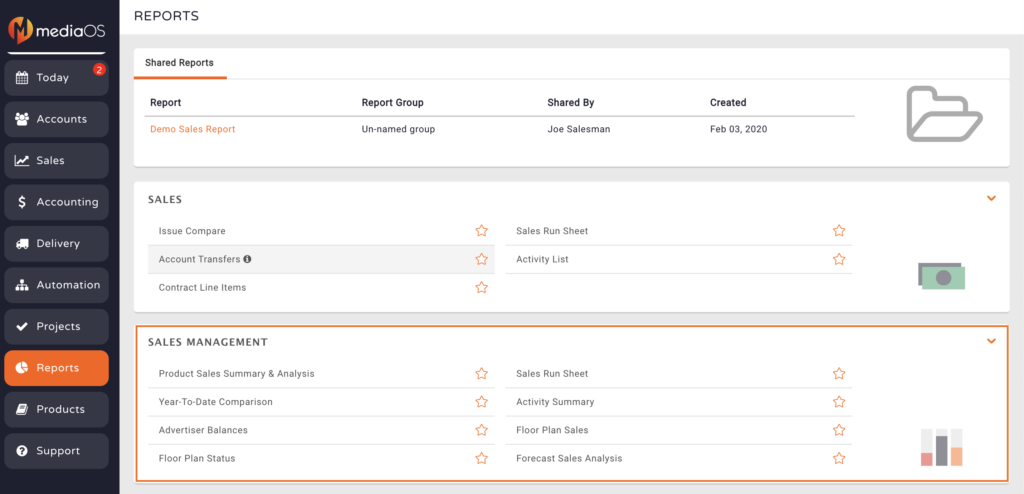
- Below are the key reports we highly recommend utilizing:
- Product Sales Summary & Analysis — This is one of the most important reports in mediaOS due to the high degree of customization it offers. The Product Sales Summary & Analysis tool provides the ability to report on sales in a variety of different ways with it’s ability to customize both the header and left side primary columns.
- Activity Summary — Track your sales reps’ activity inside of MediaOS over a certain time frame. This report gives you a list of all of the amounts of each piece of activity over a time frame. Note: You can also use the Activity List report under the Sales section for more activity reporting.
- Activity List — Shows you a list of all emails, calls, meetings, completed follow-ups, completed tasks, discussions, and notes by each sales rep.






