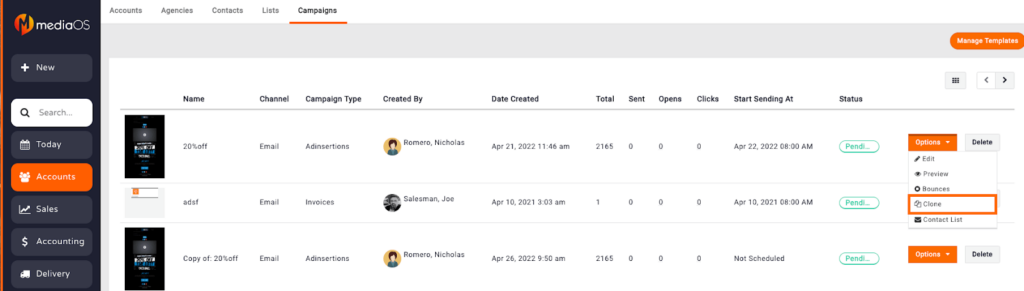When you need to reach all of your clients—or a targeted segment—quickly and efficiently, MediaOS makes it easy to send an email blast through a streamlined workflow.
How to Send an Email Blast #
To start, navigate to the Accounts tab using the left-hand menu. Once there, click the magnifying glass icon to open the search menu. On the right side of the search screen, locate the In List search bar and select the list you want to target. After selecting your list, you will see it appear at the bottom of the screen, confirming your selection.
Next, click the Batch Action dropdown menu. From the list of options, choose Email Campaign to launch your email blast setup. This process allows you to efficiently schedule and send campaigns to either your entire client base or a specific group, ensuring your communication is fast, targeted, and effective.
Tip: Before sending your campaign, review your list to make sure all contacts are properly tagged and up to date for maximum deliverability and engagement.
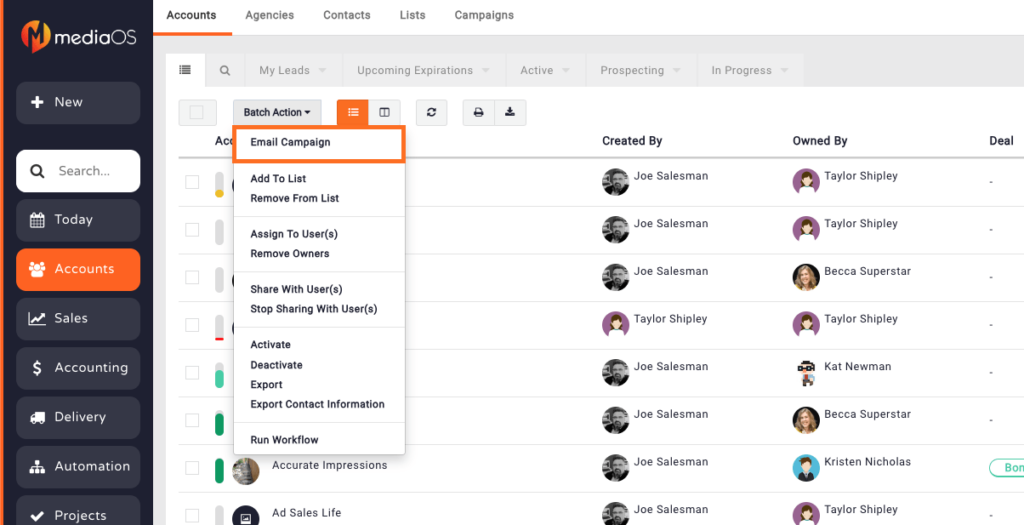
To create and schedule an email campaign, begin by navigating to the top left of the interface and entering a campaign name along with the emails you wish to send. After completing this step, click Next to proceed. You will then be prompted to choose an existing template or create a new one by selecting New Template from the top menu. When designing a new template, you can drag and drop email components to build your layout, then click Save to preserve your work.
On the left-hand side of the screen, fill in the From Email, From Name, and Subject Line for the email. Next, schedule the desired send time and date. Be aware that email delivery may experience a delay of up to 15 minutes from the originally scheduled time.
Once the campaign is created, you can view it from the Campaigns tab within Accounts. This section allows you to monitor key performance metrics such as the number of emails sent, open rates, and click-through rates. You can also preview or edit the campaign, or choose to clone it in order to send it to a different list.