If you ever need assistance and are not sure who to contact, the MediaOS support team is ready to help you through our Live Chat feature. Each MediaOS account has a Designated Support Contact (DSC) who has direct access to the Live Chat function. The MediaOS Live Chat support team is available during standard business hours (Central Standard Time) to provide real-time help or to submit support tickets on your behalf when needed.
Using Live Chat #
Designated Support Contact (DSC) #
Every MediaOS account is assigned one Designated Support Contact for every five users. The DSC acts as a reliable liaison between your team and the MediaOS support team to streamline communication and resolve issues efficiently.
Any Admin user on your account can confirm who the DSC is by navigating to the Users section from the main navigation panel. Look for the green "YES" indicator under the Support Contact column next to the user's name. This allows your team to always know who is responsible for direct communication with support.
If your team needs to update the DSC, an Admin user can easily make this change. Simply disable the current DSC’s status and enable the new contact's status within the Users section. Updating the DSC ensures your team always has the right point of contact available for assistance.
Live Chat Access #
Accessing Live Chat is simple for the DSC. To start, the DSC should select the Support icon located on the left-hand side of the MediaOS dashboard. At the top of the pop-out window, the DSC will see a Chat tab. By selecting the tab, they can type in a keyword related to their question in the search bar at the bottom of the screen. Relevant Knowledge Base articles will automatically appear based on the search. If none of the articles resolve the question, the DSC can click the Live Chat/Ticket tab at the bottom of the support window to start a conversation directly with a MediaOS support team member.
Note: Only the Designated Support Contact can access the Live Chat feature. If you are not the DSC, please reach out to them for immediate assistance or request an Admin to update the designation if needed.
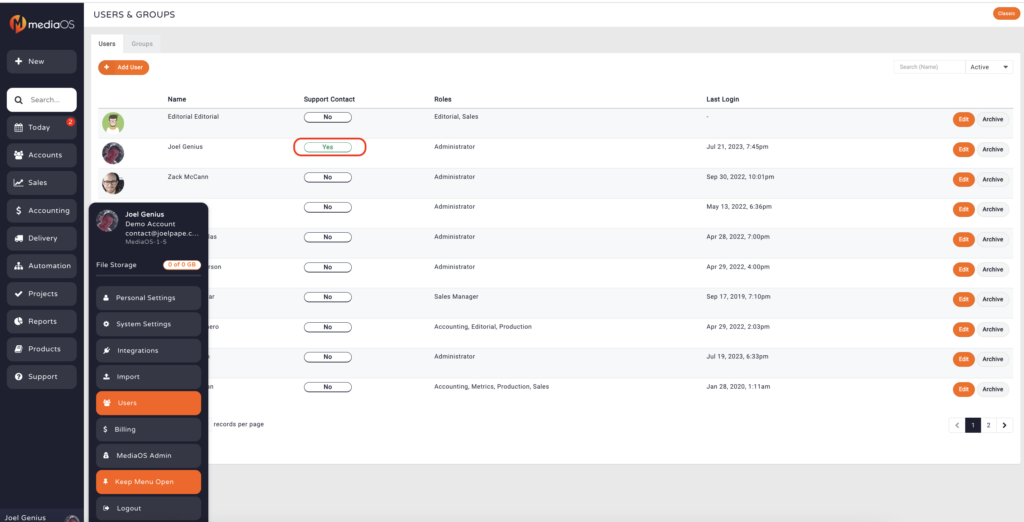
General Live Chat Support Information #
During normal business hours, the MediaOS support team is available live to answer questions, troubleshoot issues, and assist with ticket submissions. Live Chat is available Monday through Thursday from 9:00 AM to 4:00 PM Central Standard Time and Friday from 9:00 AM to 12:00 PM Central Standard Time.
If you need help outside of these hours, you can still submit a ticket through the Live Chat window. After-hours tickets will be reviewed and responded to on the next business day.
Tip: Always include detailed information in your after-hours ticket to help the support team address your question faster when they return!






