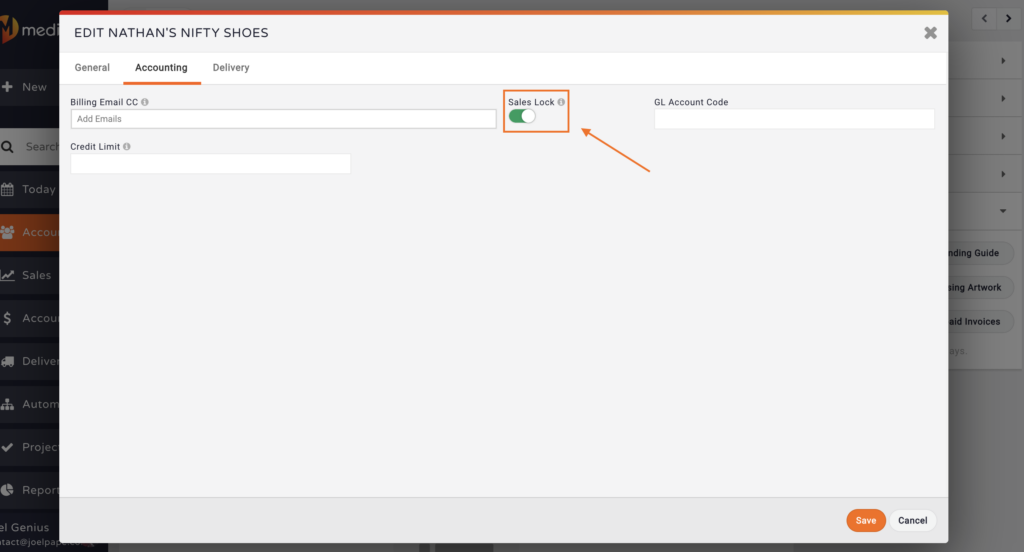Sales Lock is a safeguard in MediaOS that prevents users from converting proposals into contracts for specific accounts. This feature helps enforce approval workflows and ensures that sensitive or restricted accounts are only moved forward by authorized users.
Enabling Sales Lock for All New Accounts #
Administrators can enable a system-wide setting that applies Sales Lock to all newly created accounts. When activated, this lock prevents sales users from converting proposals into contracts without intervention from an admin or accounting user.
To enable this feature, click your profile avatar in the bottom-left corner of the screen and select System Settings. Then go to General Settings and use the search bar to find Security: Sales Lock Default. Toggle the switch to ON.
Note: This setting is only accessible to users with Administrator permissions. Once enabled, it will automatically apply Sales Lock to every new lead or account created in the system. An admin or accounting user will need to manually disable the lock for each account before contracts can be generated.
Disabling Sales Lock for an Account #
To lift the Sales Lock on a specific account, navigate to that account’s detail page and click the Edit button in the upper-right corner. From there, select the Accounting tab in the navigation panel and toggle the Sales Lock switch to the OFF position.
This change will immediately allow authorized users to convert proposals into contracts for that account.
Note: If you don't want to enable the Sales Lock for all new accounts, you can always turn on the Sales Lock for individual accounts.