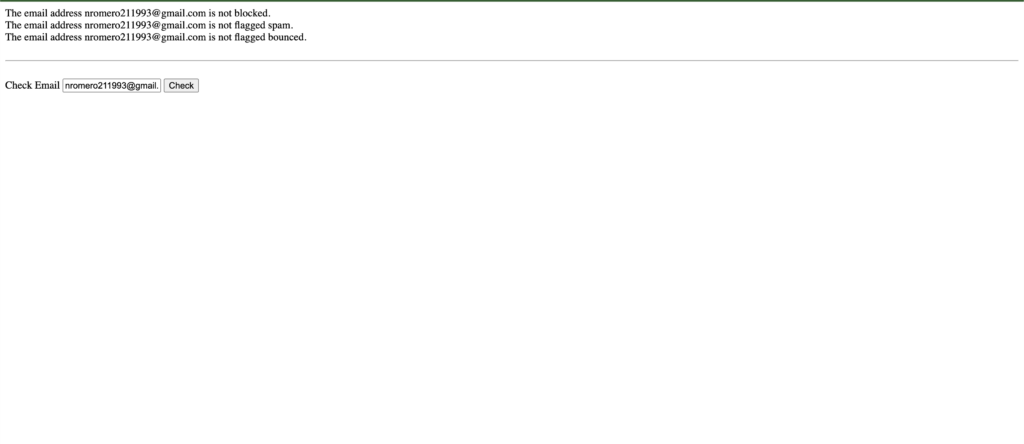Email deliverability issues can stall campaigns, disrupt client communication, and lead to missed opportunities. The Email Blocker Check Tool in MediaOS is designed to give you immediate insight into why an email may not be reaching its destination. By identifying blocks, bounces, or spam rerouting, this tool helps you diagnose the problem and take corrective action—restoring trust and efficiency to your email communication.
How to Access the Email Blocker Check Tool #
The Email Blocker Check Tool is located within the Campaigns page in MediaOS. Once there, you will find a dedicated section displaying a textbox and a Check button. This tool is designed to help you determine if a client is currently blocking emails from your domain or account.
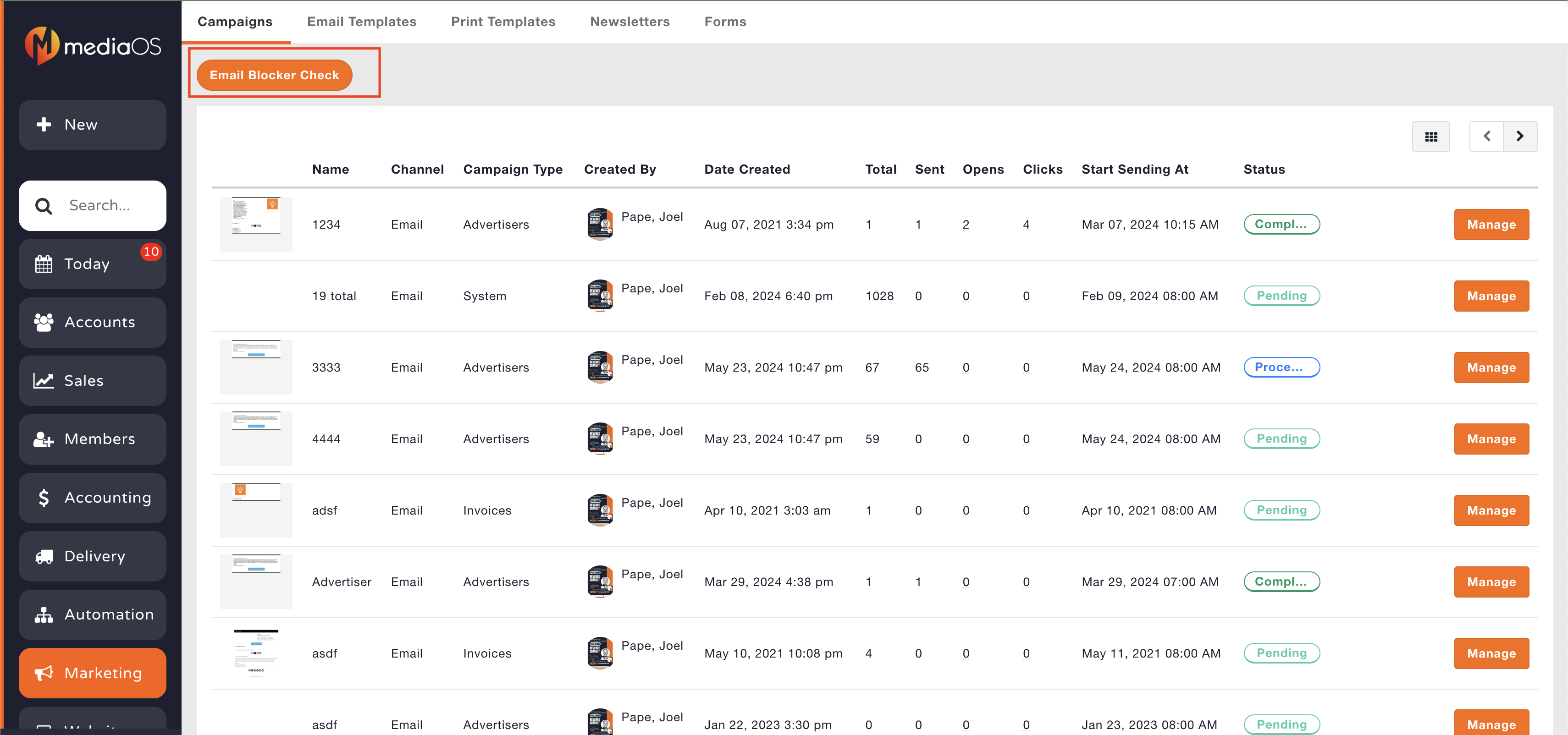
Why Use the Email Blocker Check Tool #
In many cases, a client may inadvertently block your emails without realizing it. Sometimes, new security systems or overzealous spam filters prevent legitimate emails from getting through. Other times, a client may accidentally block your address during email cleanup or security updates. Mistakes happen, and the goal of this tool is to bridge that gap and reestablish successful email communication without unnecessary frustration.
Important: Always ensure you have the client's permission before using their email address with the Email Blocker Check Tool.
Running a Check and Understanding the Results #
To run a check, simply enter the client's email address into the textbox and click the Check button. MediaOS will immediately perform a diagnostic test on the email address and return one of three possible results. Spam indicates that your emails are successfully reaching the client's email server but are being redirected into their spam or junk folder. Bounce means that your emails are not reaching the client’s inbox at all, typically because the address is invalid, inactive, or blocked at the server level. Block signals that either the client has manually blocked your email address or that a security system is actively preventing delivery. When reviewing results, pay close attention to whether the tool displays NOT next to Spam, Bounce, or Block. If "NOT" appears, it confirms that the email address is clear in that category and that there is no issue in that particular area.
Using the Email Blocker Check Tool provides quick visibility into where an issue might be occurring, allowing your team to proactively work with clients to resolve any communication barriers.