Custom Fields give you the power to track and segment data that isn't captured by default in MediaOS. Whether you're identifying the cuisine type of a restaurant client or tagging accounts by market or assigned team member, Custom Fields let you tailor the platform to your business’s unique needs.
What Are Custom Fields? #
Custom Fields are customizable data points you can add across MediaOS to help organize, filter, and report on information that's specific to your workflow. They're ideal for capturing details like industry or market classifications, internal assignments such as account managers or assistants, and client-specific tags including service tier, region, or preferences.
How to Add a Custom Field #
To create a Custom Field in MediaOS, navigate to Settings > All Settings > Custom Fields and click + Add Field. You'll be asked to enter a Field Name, which is used internally for organization, and a Display As label, which is what users will see in the system interface. Next, choose a Field Type based on how users will interact with the field—options include Text Box, Text Area, Radio List, Checkbox List, or Drop Down. For selection-based fields like radio buttons or dropdowns, you can define both a Display Value (what appears to users) and an Actual Value (used for backend exports or calculations). These values can be the same or different depending on your reporting needs. Once set up, your team will be able to type into or select from the field within the section where it was added.
Tip: Enable the Search toggle to include your Custom Field in relevant reports.
Where Custom Fields Can Be Used #
Custom Fields can be added across multiple areas in MediaOS. Here’s where to find and edit them:
Accounts #
Custom Fields appear under the Details tab within the Account. Click Edit to update.
Contracts & Proposals #
Accessible via the Contract Details panel. Click Edit to view and modify the fields.
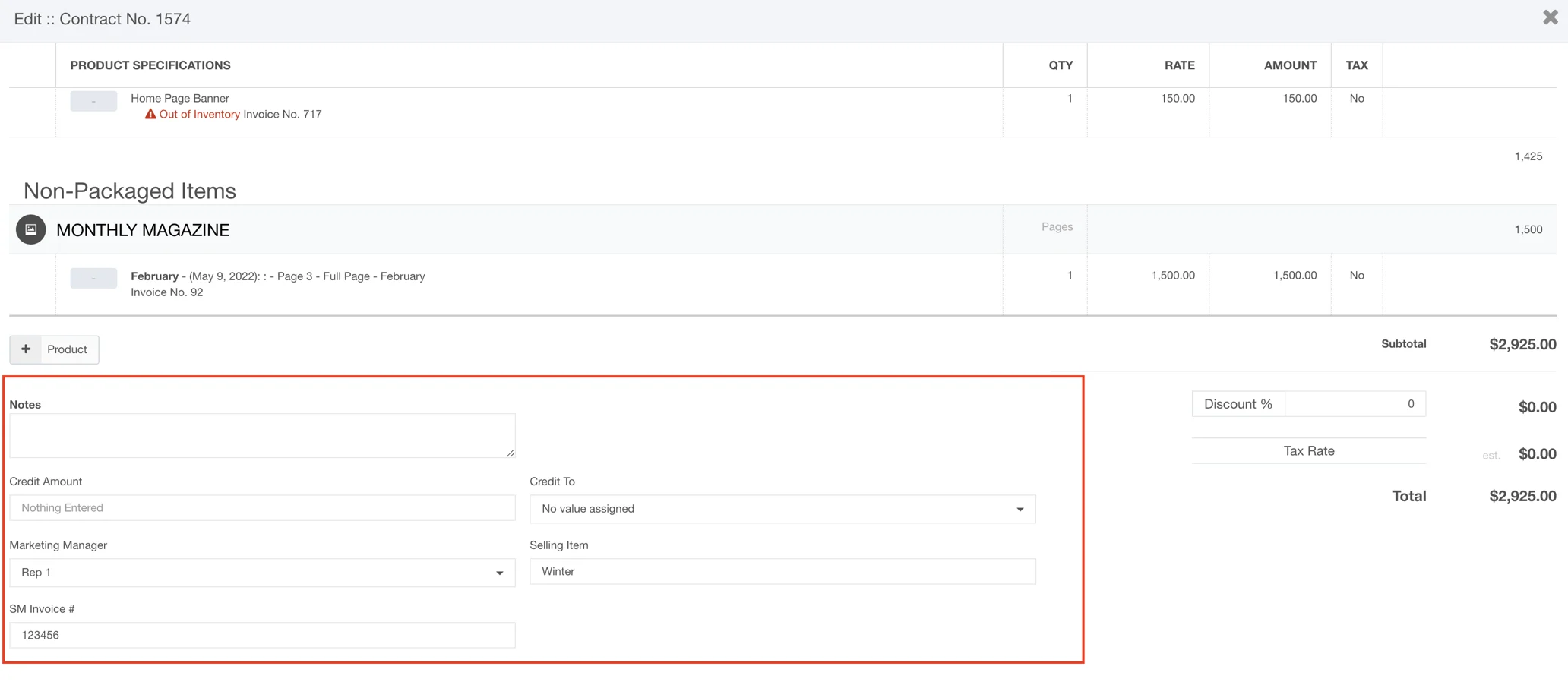
Line Items #
Open any proposal or contract, scroll to the Line Items section, and click Edit on an item. The Custom Field area appears at the bottom of the pop-up window.
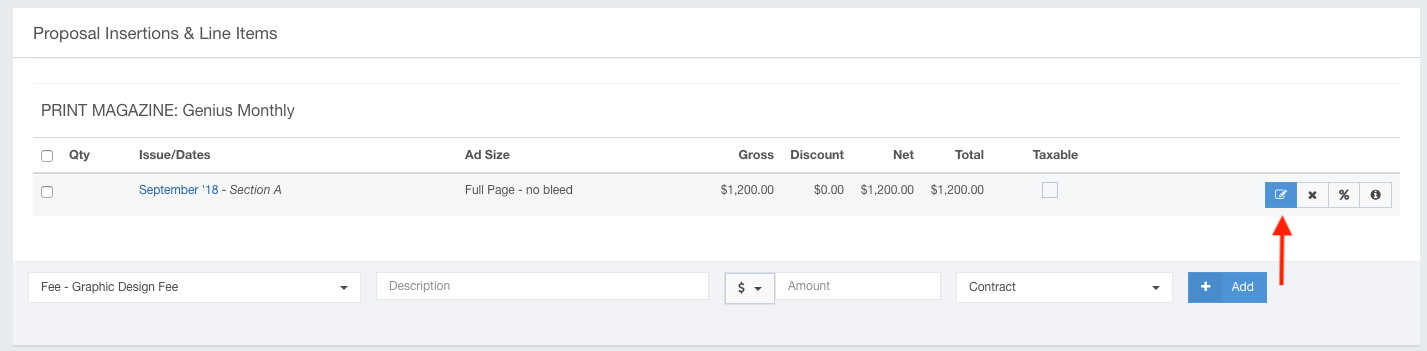
Ad Requests #
When creating a new Ad Request, the Custom Field option is available for use during setup. If needed, you can also edit the field later by clicking Edit on the Ad Request. Any custom field data entered will appear in the Production > Ad Requests report, making it easy to track and filter your ad production details.
Invoices #
You can add a Custom Field during invoice creation or by clicking Edit on an existing invoice. Once added, these custom fields will appear in the Accounting > Invoices report, allowing for easier tracking, filtering, and reporting across your billing data.
Invoice Line Items #
Within an invoice, Custom Fields can be applied to individual Line Items by navigating to the Line Items section. Click the Options dropdown next to a line item and select Edit to modify the custom field. Any data entered here will appear in the Reports > Accounting > Invoice Line Items report. Custom Fields can be used in many areas across MediaOS, giving you added flexibility in how you track and report on key data.
Products Page #
Custom Fields can also be added to product-related tabs when creating a new product in MediaOS. These include Publications, Ads, Ad Sizes, Issues, and Locations, allowing you to tailor product data to your specific business needs.
Example Use Cases for Custom Fields #
Custom Fields in MediaOS can be used in a variety of ways to improve organization and tracking across your workflows. For example, you can use a field like Cuisine to tag restaurant clients by type, such as Italian, Mexican, or Thai. A Market field can help you organize clients by geographic region or coverage area. Use Assigned Assistant to track which internal team member is responsible for a particular account. Invoicing can be streamlined with Invoice Tags, allowing you to note special billing terms or group clients accordingly. You can also create an Ad Request Type field to classify different types of creative or campaign components.






