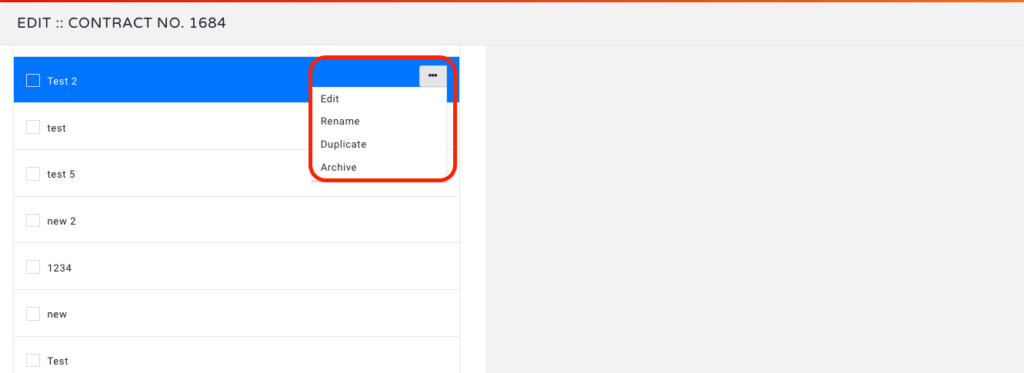Promote brand awareness, improve client relationships and save time when you upload your media kits to MediaOS. This article discusses how to find and create media kits, as well as how to view a pdf of the kit.
Create a New Media Kit
- From your Accounts page, select a contract to view.
- Then, select the contract’s Edit button to open the contract edit window.
- Then, towards the top of the edit contract page, select the Media Kits tab.
- Select NEW to create a New Media Kit. Here, you will configure your media kit. This process is very similar to creating new templates.
View a PDF versions of Media Kit
- To view a pdf version of your Media Kit, select the checkbox next to your preferred media kit.
- A Native preview will auto populate. However, you can generate a PDF option to the right of the Native preview.
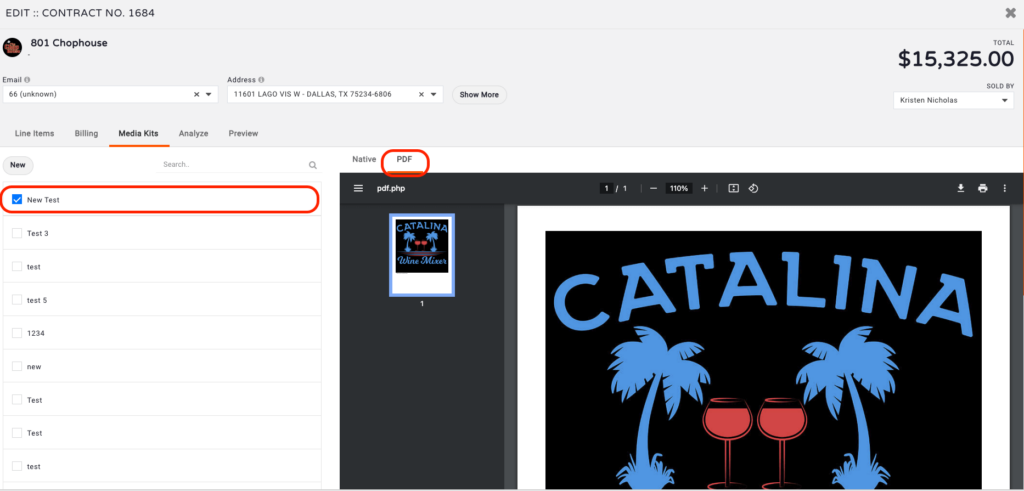
Edit/Rename/Duplicate/Archive Existing Media Kits
- Edit/Rename/Duplicate/Archive existing media kits by selecting the three dots in the top right hand corner.