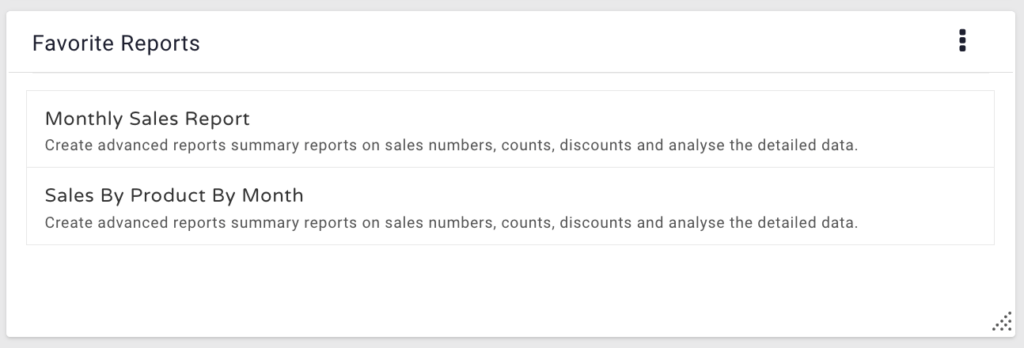The Favorite Reports Widget allows you to quickly access any reports that you marked as a favorite directly from your dashboard. Check out this article for more information on setting up your Dashboard in MediaOS.
Adding The Favorite Reports Widget To Your Dashboard
Follow these steps to add the Favorite Widget to your dashboard:
- On the Dashboard click the + Add Widget button found in the upper right-hand corner of your Dashboard.
- Click on the Favorite Reports Widget.
- You can now drag and drop the widget to the area of your choosing.
- You can also click and drag the bottom right-hand corner of the widget to resize the widget.
- Once place on the dashboard, all saved reports you have access to will be just a click away.