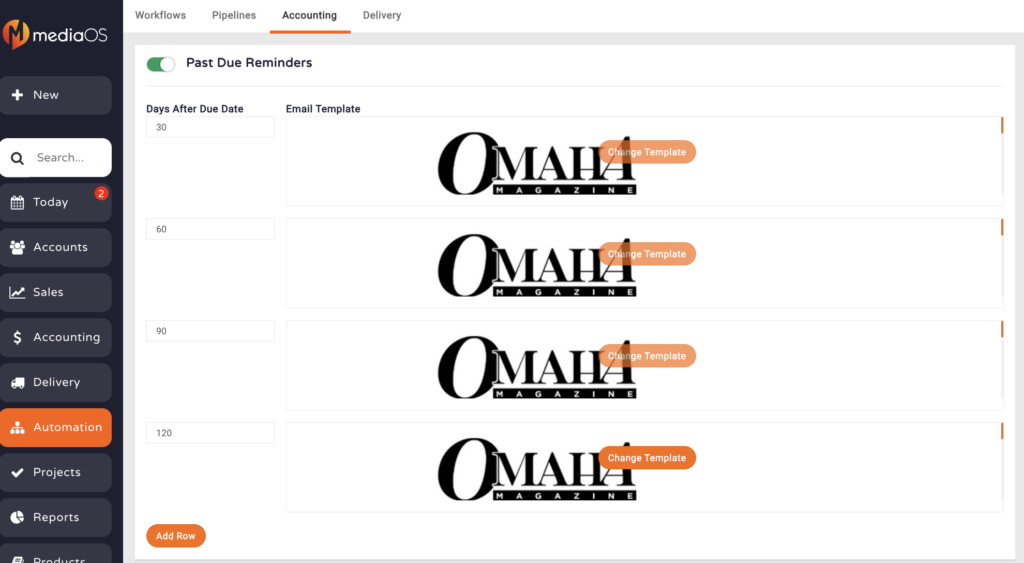Past Due Reminders in MediaOS help you stay on top of outstanding invoices without the need for constant manual follow-up. These reminders allow you to automatically send scheduled emails to clients based on how many days have passed since an invoice became overdue—keeping your team efficient and your collections proactive.
Setting Up Past Due Reminders #
To configure your reminders, start by clicking Automation in the left-hand navigation menu. Once inside the automation area, navigate to the Accounting tab at the top of the screen. From here, toggle on the Past Due Reminders feature to begin the setup process.
The system allows you to define reminder “milestones” based on the number of days past the original due date. Use the Days After Due Date field to enter when the first reminder should be sent. For instance, if you’d like the first notice to go out 15 days after the invoice is due, simply enter “15” in this field.
Next, click the Select Template button to choose the email you want to send as your first reminder. A pop-up window will appear, allowing you to browse and select from your existing email templates. Click Select next to the template you'd like to use. If you haven’t created a template yet, click + New Template to build one from scratch. [For help building email templates, refer to the Email Templates article.]
Once you’ve selected your template, click Change Template to fine-tune the message. Here, you can adjust the subject line, from email address, and from name to ensure the email aligns with your brand tone and sender identity. When you're finished, click Save & Close to confirm your settings.
You’ll now see that your first reminder milestone is active and ready to go. If you’d like to add additional follow-ups, such as a second reminder at 30 or 60 days past due, click the Add Row button. This allows you to define another milestone by repeating the same steps—entering the number of days, selecting or customizing a template, and saving the configuration.
Continue adding milestones until all of your reminder intervals are in place. MediaOS will automatically handle the rest, sending each reminder according to your schedule and removing the need for manual tracking.