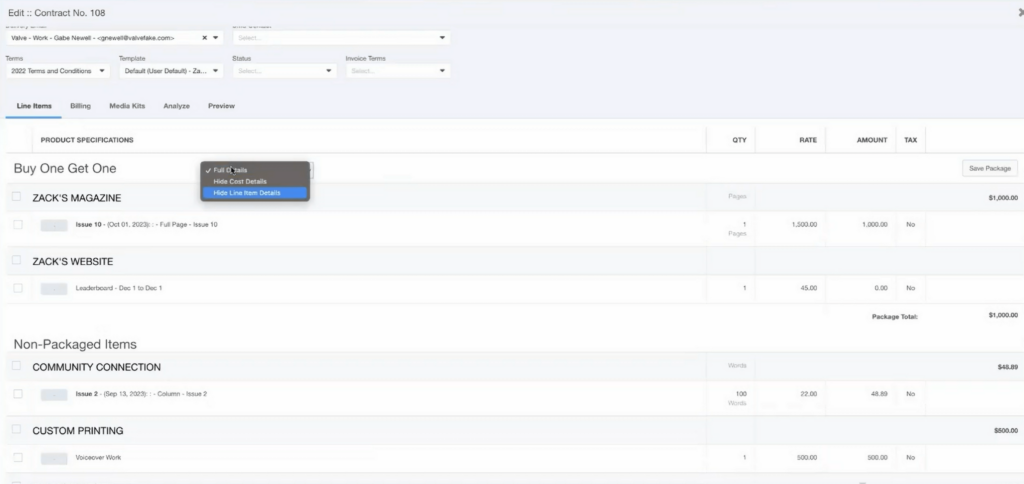When building proposals and contracts in MediaOS, you have full control over how much detail your clients see. Whether you're presenting a high-level overview or a full itemized breakdown, MediaOS allows you to customize the visibility of package details to match your sales strategy.
There are three options available when displaying package information on a contract or proposal. Show Full Package Information gives the most transparency, showing the breakdown of each line item, including individual pricing, the total of all items, and the final package price. If you'd prefer to simplify the presentation, Hide Cost Details will show the included line items without individual pricing—only the total package price is visible. For the most streamlined view, Hide Line Item Details displays only the package name and the overall price, keeping the internal structure of the package hidden.
To adjust how a package appears, go to the Product Specifications section on the contract or proposal and choose your preferred display option from the dropdown menu. This flexibility allows you to tailor every proposal to the client’s needs while keeping control over how your value is communicated.