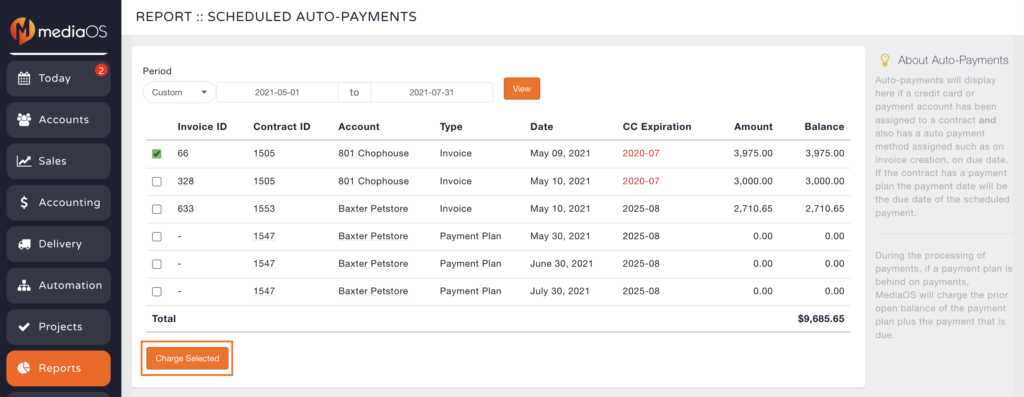Sifting through invoices in search of overdue payments can be a time consuming process. MediaOS' scheduled auto-payments report provides you with all of your upcoming payments.
- Click Sales on the left hand menu.
- Scroll down to the Accounting Section.
- Click on the Scheduled Auto-Payments report. This gives you a list of everything that will be collected over the next 30 days.
- Under Period, select a time period to see anything that wasn’t collected within that time frame.
- Click on the check box next to any payment that needs to be charged.
- Click Charge Selected to charge that payment that hasn’t been collected.