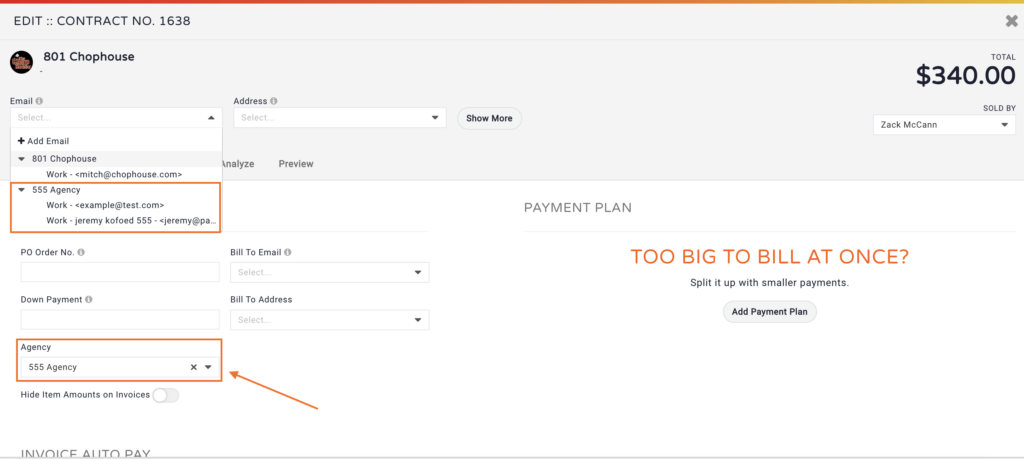If you are building a contract for an account that is represented by an agency, you have the ability to choose the agency details upon creating the contract in MediaOS.
How to Add an Agency to a Contract
- Create or edit a contract as described here.
- Click on the Billing tab to see your billing options.
- Use the Agency drop-down menu to designate the agency for this contract.
- You will now be able to choose the agency details in your Sold To Email, Address, and Billing fields.