Applaud your Sales Reps who go above and beyond!
Commission Bonuses are used outside of normal commission tables to get additional income for your Representatives. Common examples of Commission Bonuses include New Customer Bonuses, Renewal Bonuses, # of Sales in a month bonus, etc.
Creating a Commission Bonus
To create a new commission bonus:
- Select Accounting from the Navigation Menu
- Click on the Commissions tab at the top of the screen
- Click on “Bonuses” from the commissions overview page and you’ll be taken to your list of current bonuses
- Click on Add Bonus Type and fill in the specifications for your new Commission Bonus
- Commission Bonuses can be fixed dollar amounts or percentages that can be attached to products or the entirety of a contract
- Click Save.

Applying for a Commission Bonus
Sales representatives can apply for a commission bonus in two different ways.
- First on the contract summary call-out
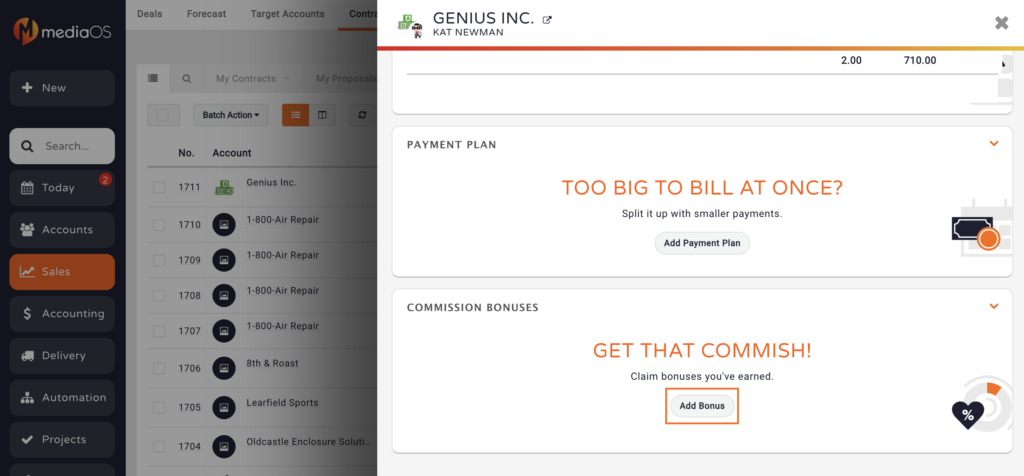
- Or on the “Billing” page of the Contract Edit page

- Regardless of where you do it, the process is the same, select your bonus from your drop down and click “Add Bonus”.
- Your commission bonus will then be logged as pending until it is approved by an Accounting or Administrator.
- Upon approval you will see the amount approved, a message and a notice that you received approval.
Approving Commission Bonuses
Commission Bonus approvals can only be done by an Administrator or Accounting User and can be found in the Paychecks section of Commissions. Click here for more information on approving commission bonuses.






