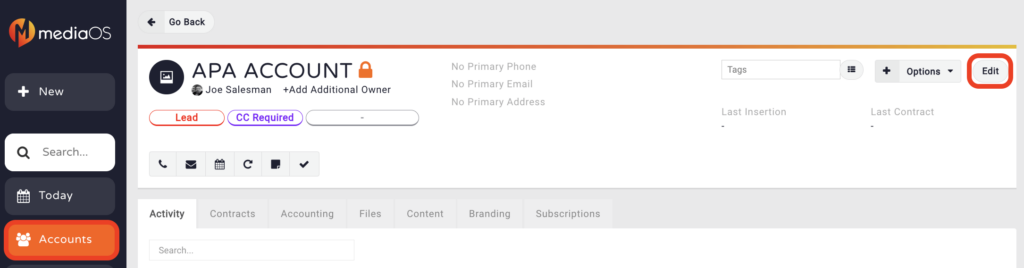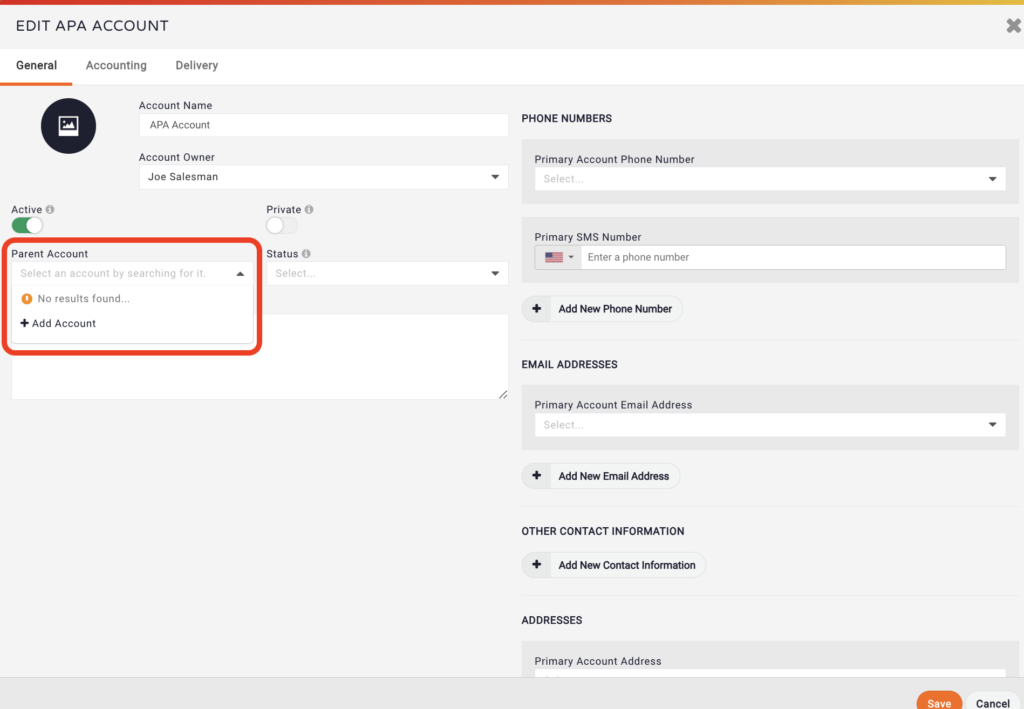Setting a Parent Account in MediaOS allows you to connect two separate accounts for the purpose of creating proposals/contracts and invoices. What this means in MediaOS is that when you are building a proposal, and you need to specify the various contacts (Billing, Sold To, Production), you will have access to the contacts within both the Parent Account and the Sub Account.
- Click Accounts on the left hand menu.
- Create an account for the parent franchise.
- Create additional accounts for the other separate franchises or agents underneath the parent franchise.
- Then, click on one of those accounts and select Edit on the top right.
- Click the drop down menu under Parent Account.
- Type in and select the account you want to set as the parent franchise. This means if you pull someone from the parent account into a contract, you’ll be able to access all of the contacts for that account but it still keeps all of your billing separate.
- Click Save in the bottom right corner.