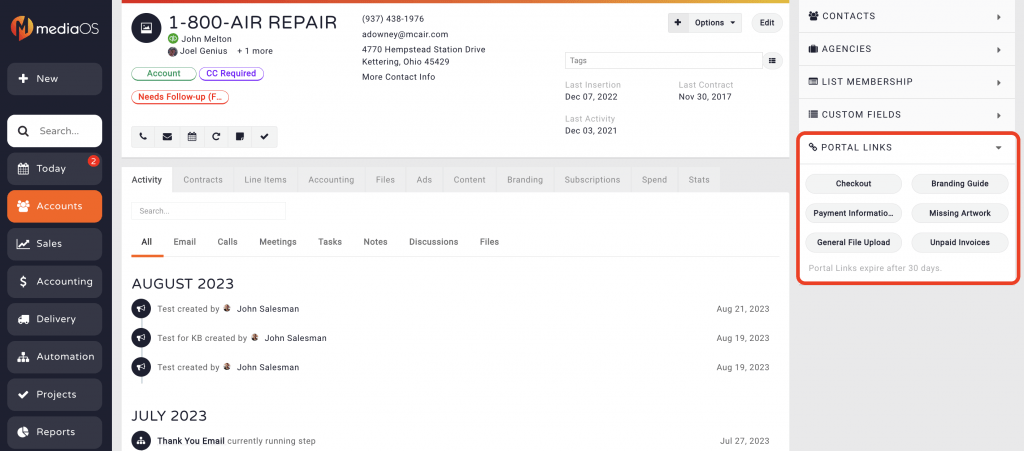All accounts in MediaOS have customized portal links in the bottom right of each account. You can send clients custom portal links for unpaid invoices, branding guides, missing artwork and more!
Send your clients any of the following portal links by simply clicking on the link, then copy/pasting from each account:
- Checkout: Allows your clients to purchase advertising online without a sales rep. Your administrator(s) will need to enable products for online checkout in order to use this feature.
- Branding Guide: Need to learn about your client’s branding specifications and goals? Send the client a branding guide custom portal link. Then the client can provide you with all the branding information you need.
- Payment Information: Allows clients to provide and save their payment information for future payments. Note: MediaOS does not keep records of your clients payment information. All payment is saved in the payment processor you have integrated with.
- Missing Artwork: Running up on a deadline and need creative assets from your client? The Missing Artwork portal link allows clients to see any upcoming ads, within a specified window, they have purchased and provide finished artwork or working files to complete their ad.
- General File Upload: Allows your client to upload useful files that are not ads. These can be logos, frequently used design elements, or any other noteworthy document.
- Unpaid Invoices: The unpaid invoices portal link allows your clients to see all of their outstanding invoices and pay them online.