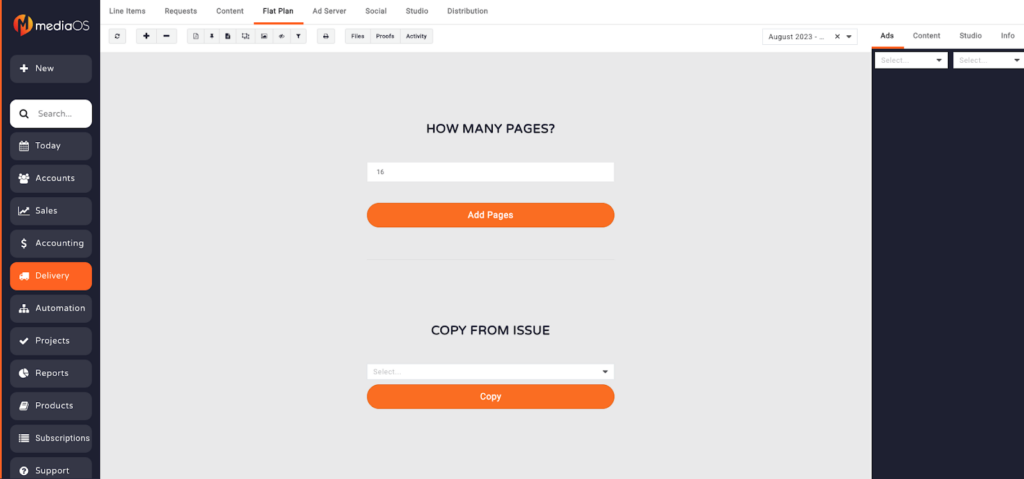Time to lay out your magazine! mediaOS's Flat Plan will help you keep track of the placement of all ads and content for your upcoming issue.
- Select Delivery from the navigation menu
- Click the Flat Plan section at the top of the screen.
- Choose your preferred product.
- Using the dropdown menu, click on the issue you want to work on.
- Fill in information as prompted.
- Note: You can copy flat plans from previous issues.
- If this is the first time you're building the flat plan for this issue, you will be asked how many pages you would like to create. If you already have an existing flat plan, you will see that upon choosing your issue. You may also copy the amount of pages in a previous issue to your new flat plan.