Having a hard time getting clients to pay their invoices? Grow revenue and stand out in the inbox by creating an invoice email campaign.
🎥Watch how to Create Invoice Email Campaign
- Go to Accounting
- Select Billable Line Items
- Enable the line items that you want to invoice.
- After selecting your items to be invoiced, click Invoice Selected Items and confirm.
- Click the checkbox at the top of the list of accounts.
- Next, click Email Selected to take you to the email campaign section.
- Follow the prompts and schedule your email campaign to go out.
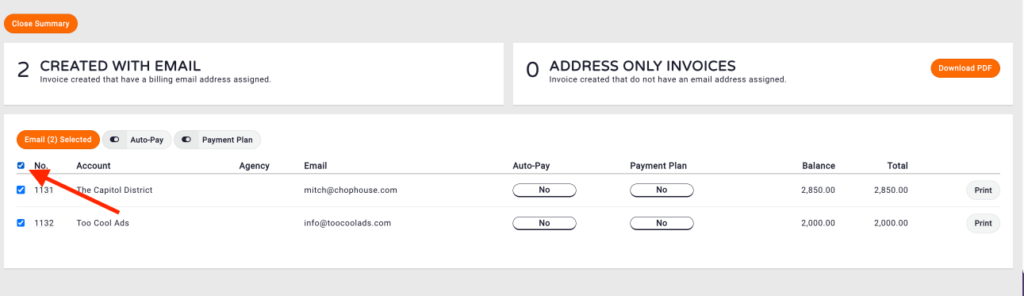
Option to Print Invoices:
For your customers with only a physical address, click Print on the far right for mediaOS to automatically send out a printed invoice to the address on the account. Please note that mediaOS does charge $1.49/per invoice for printing and mailing out those invoices.
However, you can click the Download PDF button next to the Address Only Invoices to download those invoices and print them out and mail them yourself.






