Do you need help and don’t know who to reach out to? Our MediaOS support team is happy to help you through our live chat feature! Each account has a Designated Support Contact. The DSC has access to our live chat feature. Your MediaOS live chat team is available during normal business hours (central standard time) to help you in the moment or submit tickets on your behalf.
Live Chat Questions about the Designated Support Contact (DSC) #
Q: What is a Designated Support Contact (DSC)?
A: Each MediaOS account has one designated support contact for every five users. Your DSC should be a reliable member of your team who can act as the liaison for your team and MediaOS support.
Q: Who is our Designated Support Contact?
A: Any admin user can confirm who the DSC is for your account by going into USERS (under navigation panel) and then looking for the green “YES” under the Support Contact column.
Q: Can we change our DSC?
A: Yes, any Admin user can easily change the DSC. The Admin user must first disable the current DSC’s access and then enable the new person’s. All of this is done under Users.
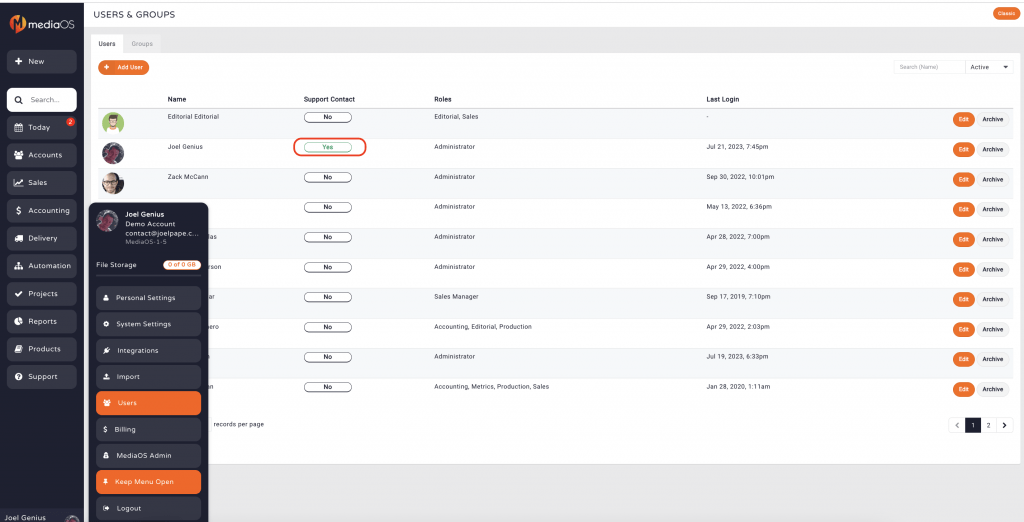
Q: How does the DSC access Live Chat?
A: Your DSC an access Live Chat by going to the support icon on the left hand side of his/her screen. At the very top of the pop out the DSC will see a chat tab. Select that tab. Then, type your question or any word related to your question in the search bar at the bottom. All related knowledge base articles will populate. If those articles don’t answer your questions, then select the live chat/ticket tab in the bottom of the box. Simply type your question in, and a MediaOS support team member will be right with you.
General Live Chat Support Questions #
Q: Who do I chat with after hours?
A: After normal business hours you can submit a ticket after hours, and we will reply to your ticket the next business day.
Q: What time is Live Chat available?
A: Live chat is available from 9:00 AM to 5:00 PM Central Standard Time Monday through Thursday and then 9:00 AM to 12:00 PM on Fridays.
Watch this demo video to understand more about how to access and use live chat.







