This Article will help you integrate your MediaOS account to Hubspot.
When trying to integrate your Hubspot with your account through MediaOS the best course of action would be to go down to the left hand corner and click on your profile icon to open up the tab. Once the tab is open you will click on the integrations button see below screenshot:

Once you clicked the integrations tab it will bring you to a page full of different companies that integrate with MediaOS, you will look for the Hubspot integrations from there you will click the configure button on the right hand side as seen below:

You'll be prompted to enter your Hubspot API Key
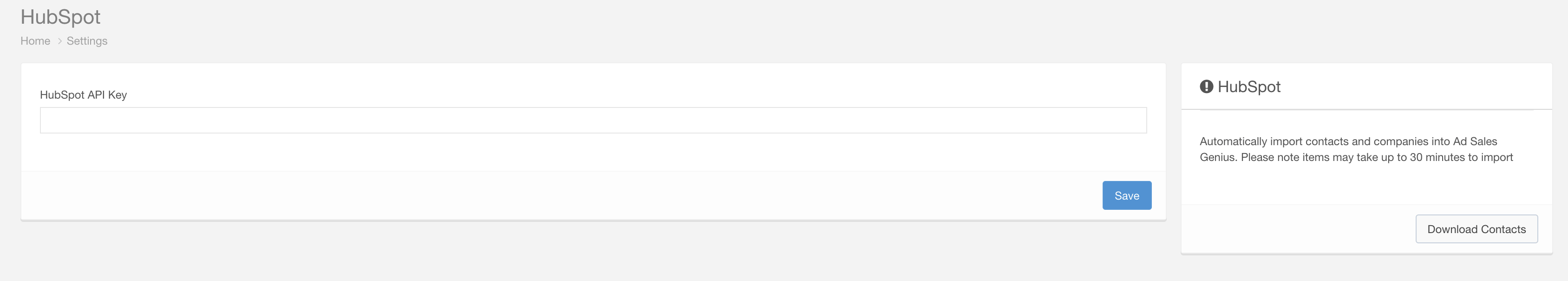
After syncing HubSpot you'll be able to automatically upload contacts, companies and activity into MediaOS from HubSpot. Conversely. you'll also be able to access MediaOS contracts in HubSpot as well.
Other Functions in Hubspot maybe limited due to integrations restrictions so not everything can be done in Hubspot and translate into MediaOS.






