Easily access and login to MediaOS from your mobile device by adding a bookmark to your home screen.
- Go to Google Chrome on your iPhone, iPad, android or table. If you do not have Google Chrome, download it.
- Enter www.MediaOS.com into the search bar.
- In the top right hand corner of the search bar select the grey box with an arrow pointing up.

- A few options will appear and you will need to scroll down and select Add to Home Screen.
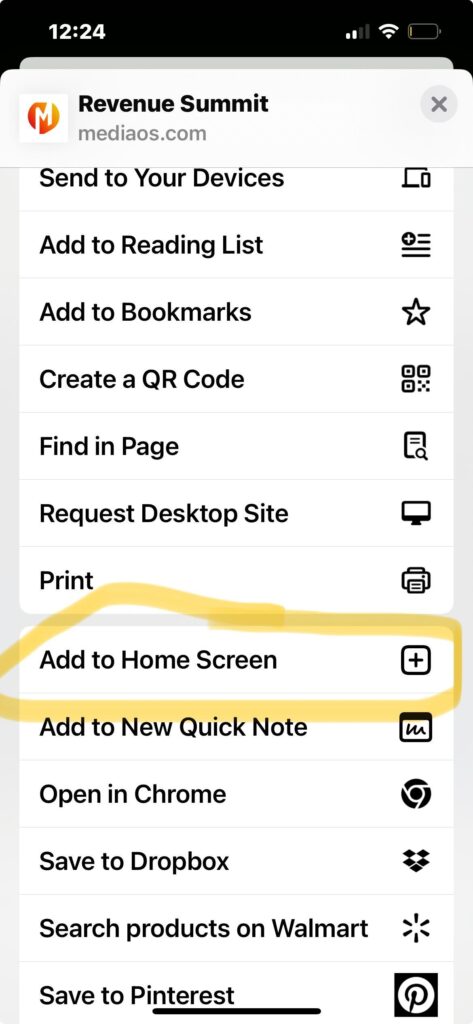
- Before you select +Add, rename the top line to MediaOS. Now, select Add in the top right hand corner.
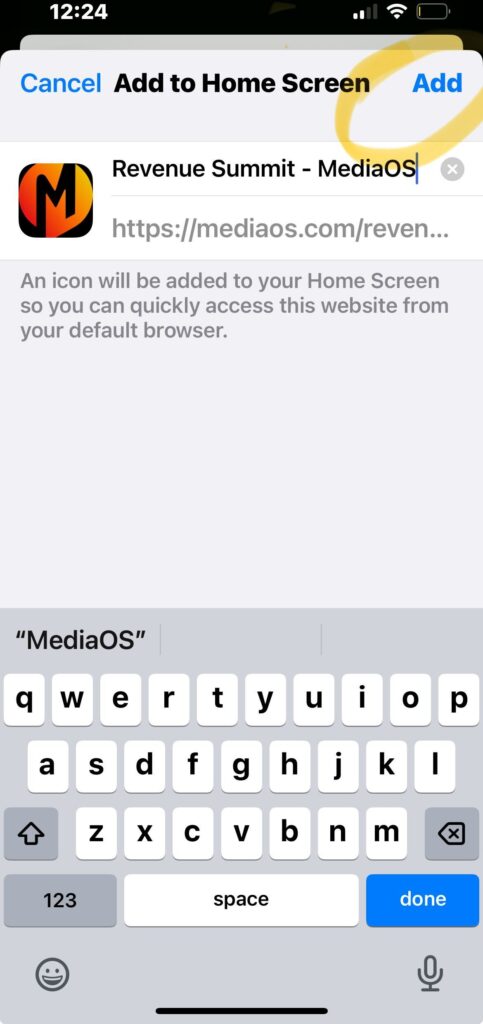
- The bookmark should look like the below image on your mobile device home screen.







